Neighbourhood
This case study outlines the design and development of a groundbreaking mobile application designed to strengthen the connection between local councils in Melbourne, Victoria, and their communities.
The application, developed for both Android and iOS platforms, was crafted using Flutter and integrated with modern design and development practices, focusing on improving the quality of life communication.

Logo and branding for Neighbourhood
Background
Local councils often face challenges in effective communication with their communities. Traditional methods can be slow and inefficient, leading to a disconnect between council services and community needs. Recognising this gap, our team set out to develop a mobile solution to streamline and personalise communication between councils and residents.
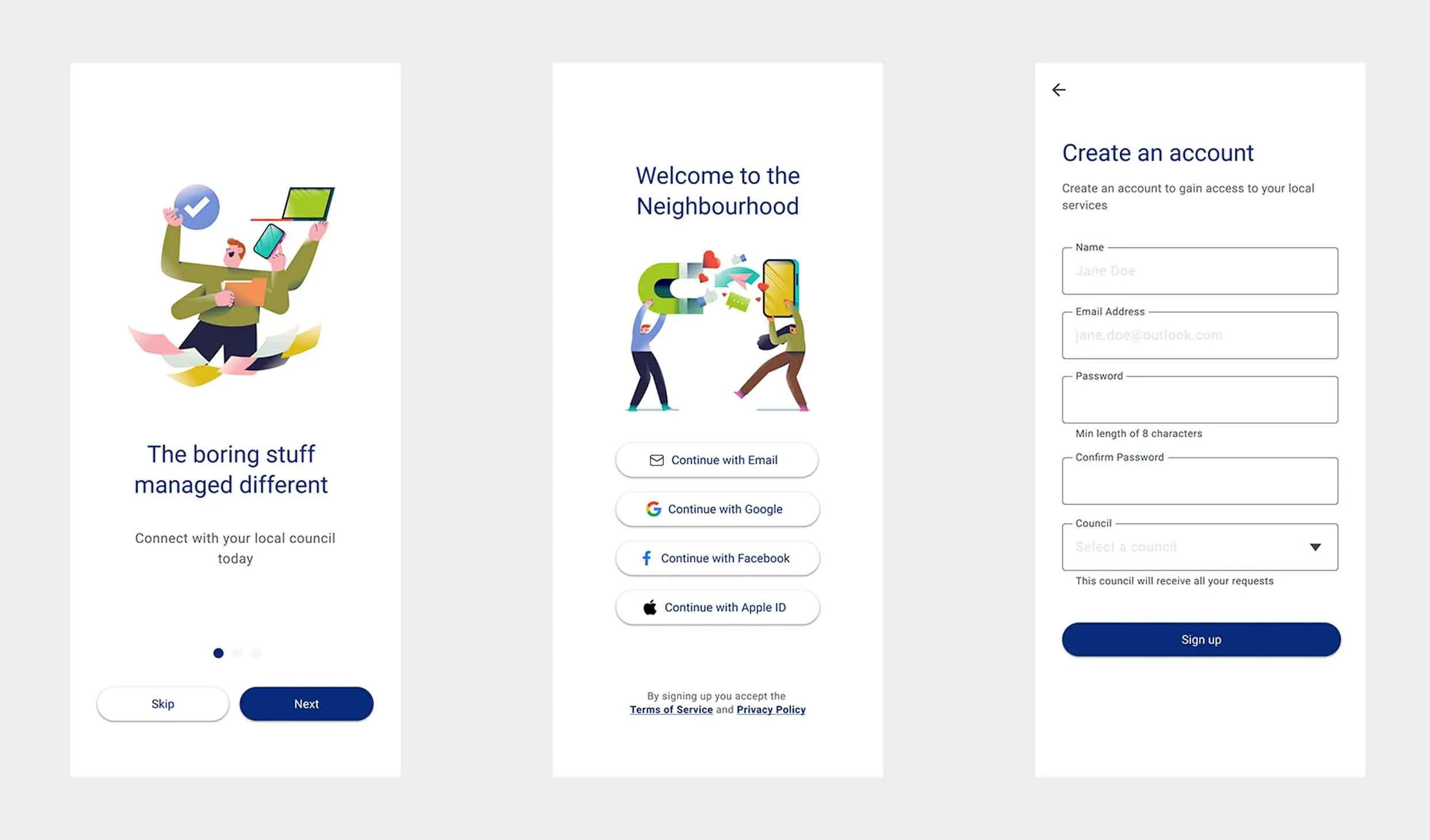
The onboarding and account registration process for the Neighbourhood app
The Challenge
Our primary challenge was to create a user-friendly, accessible, and progressive app that would cater to diverse community needs. This involved addressing key elements such as multilingual support, accessibility design, and personalised user experiences, all while maintaining a robust and secure platform.
The Solution
Design
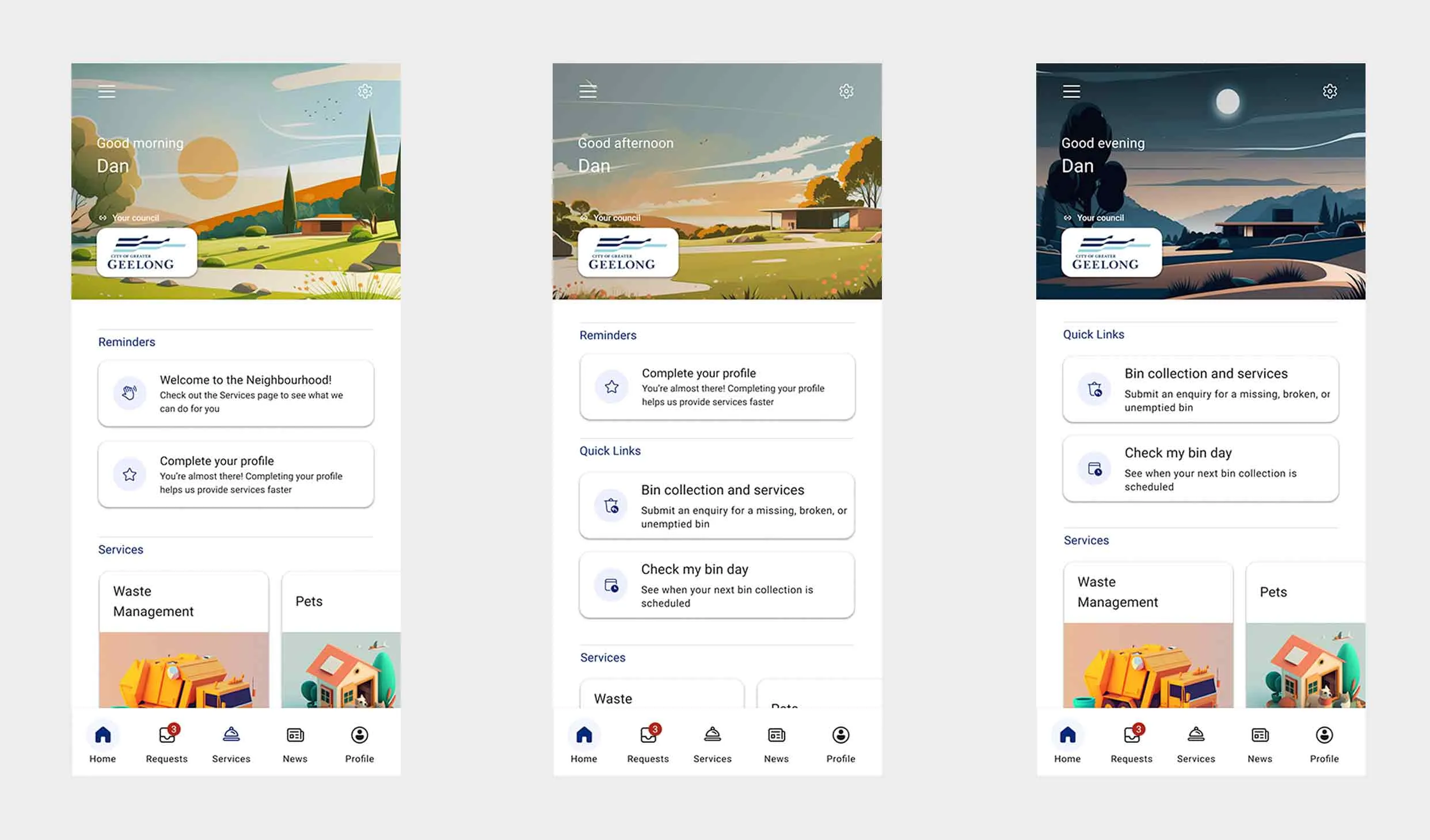
The time of day will update the background image to reflect the current time of day
We leveraged Figma templates for rapid prototyping and gap analysis in current council design trends, and employed the Material 3 design system to ensure familiarity and expedite development, significantly enhancing both the efficiency and effectiveness of our design and development process.
Development Process
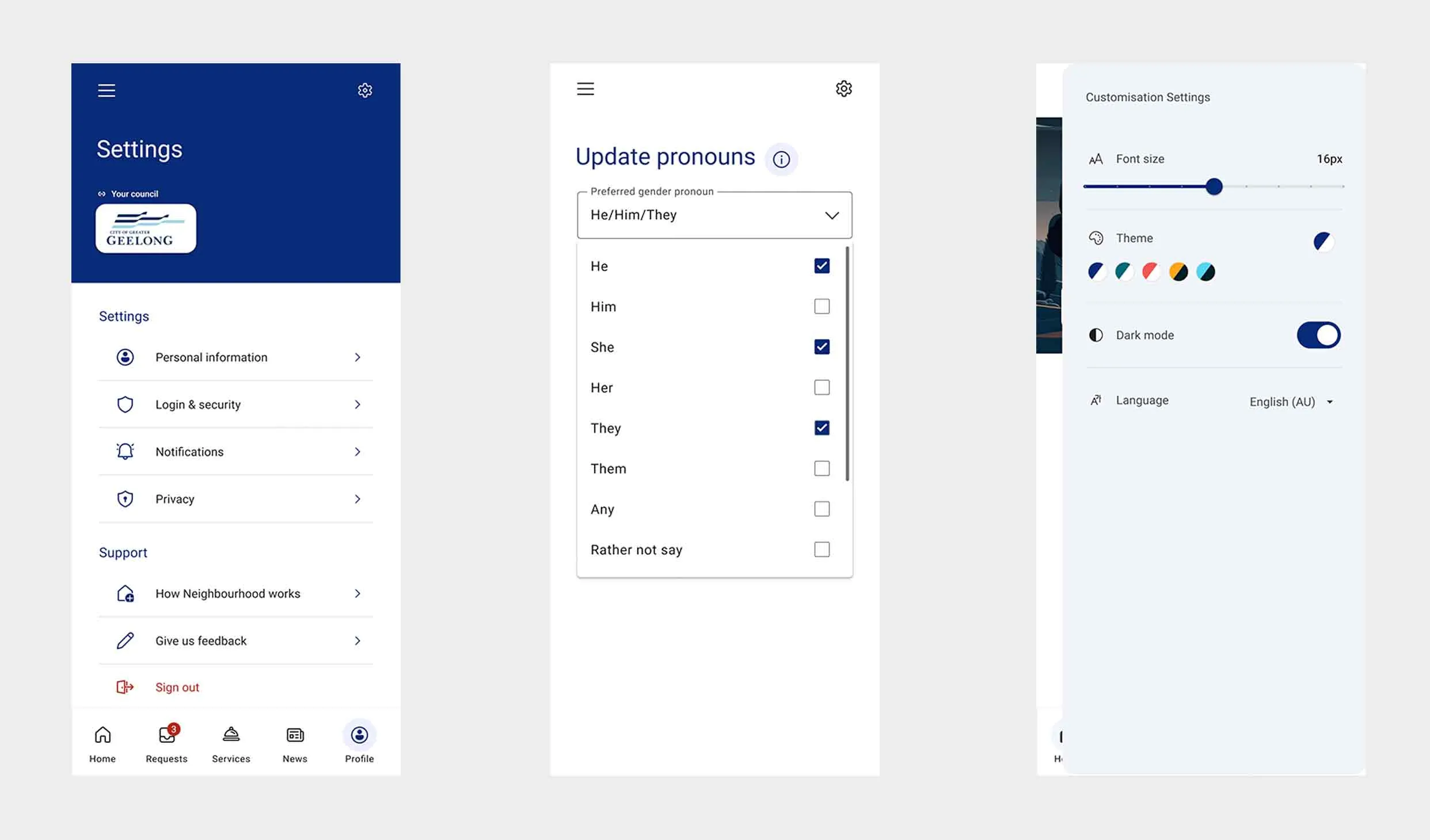
The settings and profile page for the Neighbourhood app, along with a drawer menu for theme settings and language selection.
- Flutter Application: We chose Flutter for its cross-platform capabilities, allowing for simultaneous development for Android and iOS.
- Material 3 UI: Leveraged for its responsive and intuitive design principles.
- Figma: Enabled us to create and test high-fidelity designs before development.
- Android Studio: Utilised for its comprehensive development tools and seamless integration with Flutter.
- Firebase: Selected for authentication and data storage, ensuring security and scalability.
Key Features
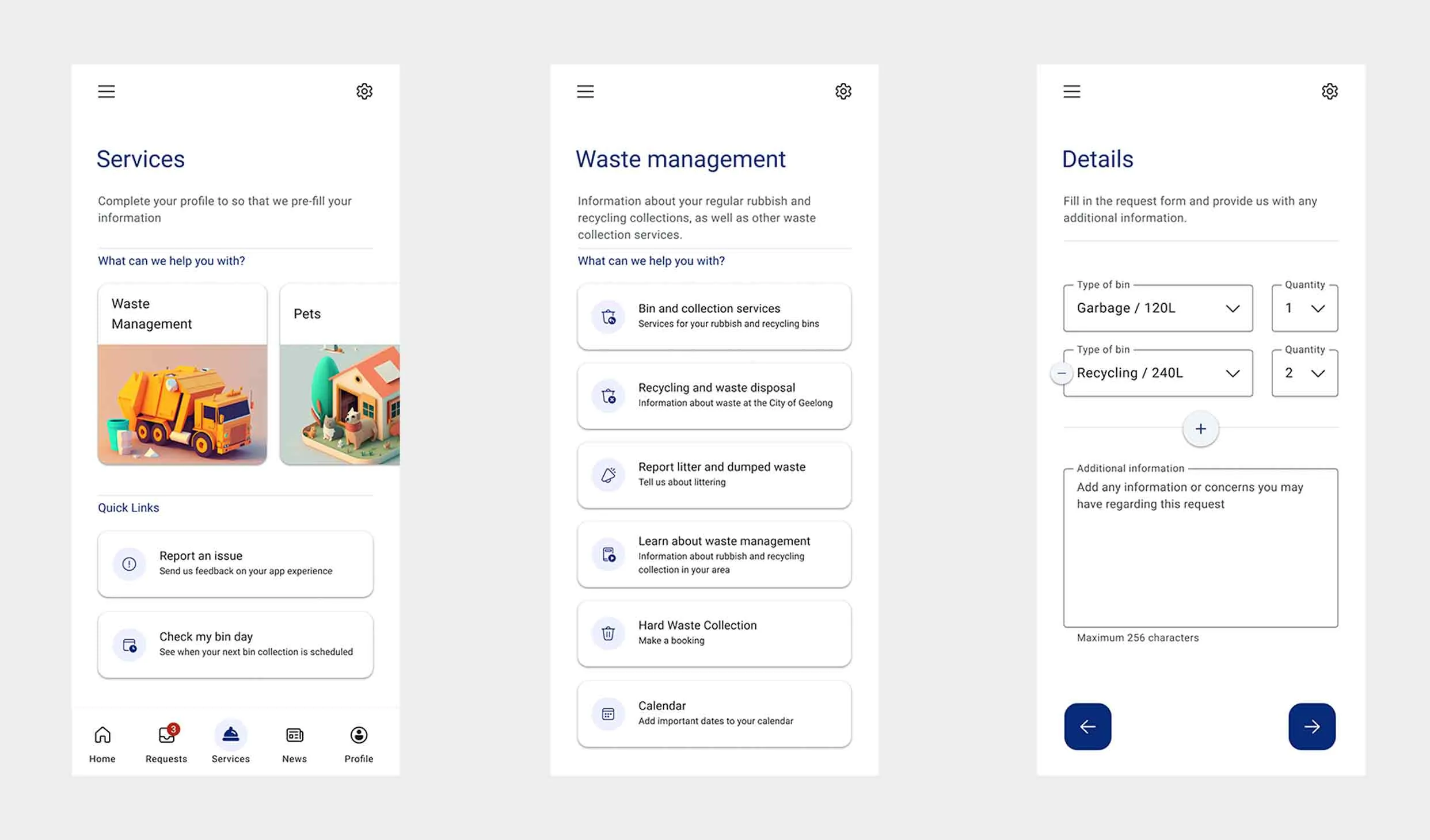
The services page was the entry point for users to access council services and information.
- User Registration: Allowing users to create personalised accounts with single sign-on, Email, Google and Facebook.
- Council Selection: Users can choose their local council to receive tailored information and services.
- Communication Forms: Streamlined forms for submitting various requests, like bin enquiries or pet registrations.
- Local News and Announcements: Keeping residents informed about the latest happenings in their council area.
- Personalisation: Users can set their gender pronouns, enhancing inclusivity.
- Multilingual Support and Accessibility Design: Ensuring the app is accessible and user-friendly for all community members.
Outcomes
Unfortunately, this application never came to fruition. However, the team was able to develop a prototype on Android and iOS that demonstrated the potential of the app, but would decide to end the development of the application due to internal differences on how to proceed into the market.
Future Directions
However, beyond the prototype the team had aimed to continuously improve the app based on user feedback. Potential enhancements include more advanced personalisation options, integration of AI for automated responses, and expanding the range of services offered through the app such as infringements, bills and rates, and more.
Conclusion
This mobile application represents a significant step forward in modernising the communication between local councils and communities in Melbourne. By embracing new technologies and design philosophies, the app was an attempt to bridge the gap, ensuring more efficient, accessible, and personalised interactions.
